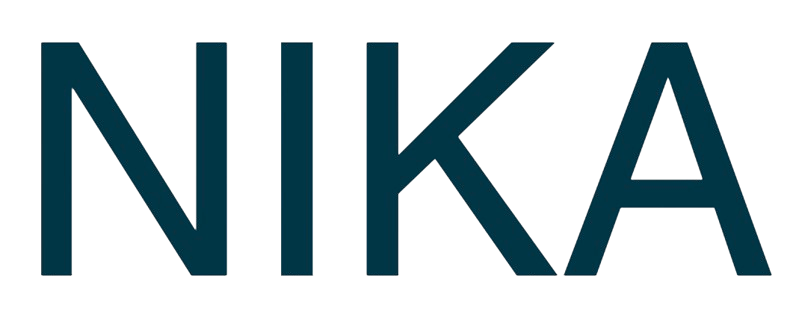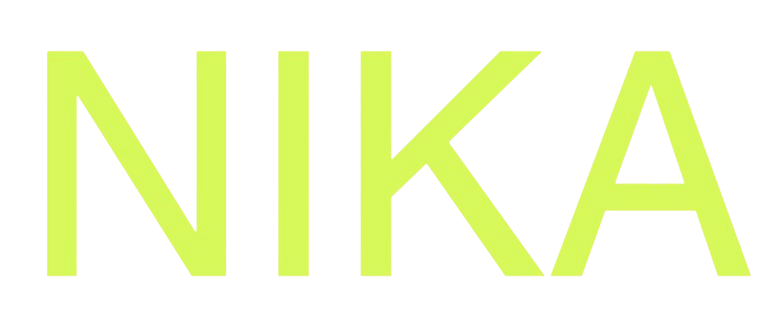Overview
Anthropic’s Claude models provide exceptional reasoning capabilities and analytical thinking, making them ideal for complex geospatial analysis and data interpretation tasks in Nika.Available Models
Claude Sonnet 4.5
Best for: Complex analysis, reasoning, and detailed geospatial workflowsKey Capabilities
- Advanced Reasoning: Superior logical thinking and problem-solving
- Context Understanding: Deep comprehension of spatial relationships
- Code Generation: High-quality, well-documented code output
- Analysis: Sophisticated statistical and spatial analysis
- Documentation: Excellent technical writing and documentation
Performance in Nika Tasks
Coding
- Python: Outstanding code generation with proper error handling
- JavaScript/TypeScript: Excellent frontend and mapping code
- SQL: Very good query optimization and complex joins
- Geospatial Libraries: Deep understanding of GeoPandas, PostGIS, Leaflet
Map Creation
- Interactive Maps: Excellent Leaflet and Mapbox implementations
- Static Maps: High-quality matplotlib and plotly outputs
- Custom Styling: Sophisticated visual design and theming
- Performance Optimization: Efficient rendering for large datasets
Data Analysis
- Statistical Analysis: Advanced statistical methods and interpretation
- Spatial Analysis: Complex spatial operations and algorithms
- Trend Detection: Sophisticated pattern recognition
- Data Quality: Comprehensive data validation and cleaning
SQL Execution
- Query Optimization: Excellent performance tuning
- Complex Joins: Advanced spatial and temporal joins
- Indexing: Strategic index recommendations
- Error Handling: Robust error management and recovery
Claude Haiku 4.0
Best for: Fast processing, real-time applications, and cost-effective solutionsKey Capabilities
- Speed: Rapid response times for real-time applications
- Efficiency: Cost-effective for high-volume tasks
- Reliability: Consistent performance across different tasks
- Scalability: Excellent for batch processing
Performance in Nika Tasks
Coding
- Speed: Very fast code generation
- Quality: Good code quality with basic error handling
- Documentation: Adequate inline comments and docstrings
- Best For: Simple to moderate complexity tasks
Map Creation
- Basic Maps: Good quality for standard visualizations
- Performance: Fast rendering for simple maps
- Styling: Basic but effective visual design
- Best For: Quick prototypes and simple dashboards
Data Analysis
- Basic Analysis: Good for standard statistical operations
- Speed: Fast processing of routine analyses
- Interpretation: Adequate result explanation
- Best For: Regular reporting and monitoring
SQL Execution
- Standard Queries: Good performance on common queries
- Basic Optimization: Adequate query tuning
- Error Handling: Basic error management
- Best For: Routine database operations
Use Case Recommendations
Choose Claude Sonnet 4 When:
- Complex Analysis: Multi-step geospatial workflows
- Research Projects: Academic or research-level analysis
- Production Systems: Critical business applications
- Documentation: Technical documentation and reports
- Code Review: High-quality code generation and review
Choose Claude Haiku 3.5 When:
- Real-time Applications: Live dashboards and monitoring
- Batch Processing: High-volume data processing
- Prototyping: Quick iterations and testing
- Cost Optimization: Budget-conscious projects
- Simple Tasks: Routine analysis and reporting
Configuration Examples
Claude Sonnet 4 Configuration
Claude Haiku 3.5 Configuration
Performance Metrics
| Metric | Claude Sonnet 4.5 | Claude Haiku 4.0 |
|---|---|---|
| Response Time | 2-5 seconds | 0.5-2 seconds |
| Code Quality | 9.2/10 | 7.8/10 |
| Analysis Depth | 9.5/10 | 7.5/10 |
| Cost per Request | $0.015 | $0.0025 |
| Reliability | 99.5% | 99.2% |
Best Practices
For Claude Sonnet 4
- Provide Context: Give detailed background information
- Specify Requirements: Clearly define output format and quality
- Use Iterative Refinement: Build complex solutions step by step
- Request Documentation: Ask for detailed explanations and comments
For Claude Haiku 3.5
- Keep Prompts Concise: Focus on essential information
- Use Templates: Leverage pre-defined patterns for consistency
- Batch Similar Tasks: Group related operations for efficiency
- Monitor Performance: Track response times and quality
Integration with Nika
API Usage
Workflow Integration
Get Expert Help
Talk to a Geospatial Expert
Need help with your geospatial projects? Our team of experts is here to assist you with implementation, best practices, and technical support.
Other ways to get help:
- Guides: Use the /guides tab for detailed tutorials
- Community: Ask questions in our community forum
- Support: Send us a support request