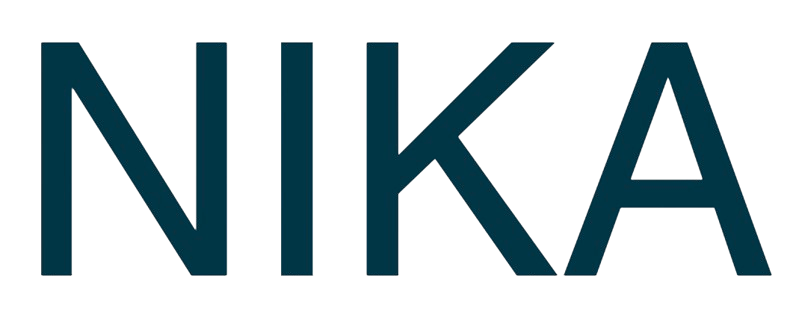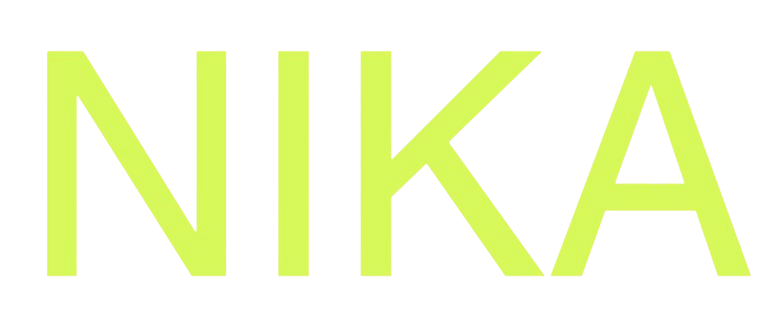DuckDB Integration
Nika provides seamless integration with DuckDB, the high-performance analytical database, including support for spatial extensions and MotherDuck cloud hosting, enabling lightning-fast geospatial analytics with AI-powered query capabilities.Analytical Database Integration
DuckDB Spatial Support
Nika fully supports DuckDB with spatial extensions, providing high-performance analytical capabilities for geospatial data processing and analysis within your workspace. Key Features:- High-Performance Analytics: Lightning-fast spatial queries and analysis
- Spatial Extensions: Native support for spatial data types and functions
- Columnar Storage: Optimized for analytical workloads
- In-Memory Processing: Fast data processing without disk I/O
- SQL Compatibility: Standard SQL with spatial extensions
Why DuckDB Integration Matters
DuckDB is designed for analytical workloads, offering:- Columnar Storage: Optimized for analytical queries and aggregations
- High Performance: Faster than traditional row-based databases for analytics
- Embedded Architecture: No server setup required
- Spatial Extensions: Native support for geospatial data types
- Cloud Integration: Seamless integration with cloud storage
- Cost Effective: Open-source with no licensing fees
Getting Started
Setting Up DuckDB Connection
- Install DuckDB: Set up DuckDB with spatial extensions
- Create Connection: Add database credentials to Nika workspace
- Enable Extensions: Activate spatial and other required extensions
- Test Connection: Verify spatial data access
Basic Database Connection
Spatial Data Operations
Hosted Solutions
MotherDuck Integration
Nika seamlessly integrates with MotherDuck, the cloud-hosted version of DuckDB, providing scalable analytical capabilities without the need for local infrastructure management.Setting Up MotherDuck Connection
Cloud-Native Analytics
Local DuckDB
For organizations requiring local data processing or offline capabilities, Nika supports local DuckDB instances.Local Configuration
AI-Powered SQL Execution
Nika AI SQL Assistant
Nika AI can execute SQL queries and extract data from DuckDB databases directly through the GUI, making analytical database operations accessible to users of all technical levels.Natural Language to SQL
Intelligent Query Optimization
Advanced Analytical Operations
High-Performance Spatial Analysis
Time-Series Spatial Analysis
Use Cases
Real Estate Analytics
Environmental Impact Assessment
Performance Optimization
DuckDB-Specific Optimizations
Best Practices
Performance Optimization
- Columnar Storage: Leverage DuckDB’s columnar format for analytics
- Spatial Indexing: DuckDB automatically optimizes spatial queries
- Memory Management: Configure appropriate memory limits
- Parallel Processing: Enable multi-threading for large datasets
Data Management
- File Formats: Use Parquet for optimal performance
- Partitioning: Partition large datasets by relevant attributes
- Compression: Enable compression for storage efficiency
- Regular Maintenance: Optimize tables periodically
Cloud Integration
- MotherDuck: Use for scalable cloud analytics
- Cloud Storage: Integrate with S3, GCS, or Azure Blob Storage
- Data Synchronization: Keep local and cloud data in sync
- Cost Optimization: Monitor and optimize cloud usage
Troubleshooting
Common Issues
Connection Problems- Verify DuckDB installation and spatial extensions
- Check file permissions for database files
- Validate MotherDuck credentials and network access
- Ensure proper SSL/TLS configuration for cloud connections
- Monitor memory usage and adjust limits
- Check query execution plans with EXPLAIN
- Optimize table structure and partitioning
- Use appropriate file formats (Parquet recommended)
- Validate spatial data with ST_IsValid
- Check coordinate system consistency
- Verify spatial extension installation
- Monitor spatial query performance
Support Resources
Documentation
- DuckDB Documentation
- DuckDB Spatial Extensions
- MotherDuck Documentation
- Nika DuckDB Integration Guide
Community
Training
- DuckDB training courses and workshops
- MotherDuck cloud analytics tutorials
- Nika-specific analytical database training
Get Expert Help
Talk to a Geospatial Expert
Need help with your geospatial projects? Our team of experts is here to assist you with implementation, best practices, and technical support.
Other ways to get help:
- Guides: Use the /guides tab for detailed tutorials
- Community: Ask questions in our community forum
- Support: Send us a support request