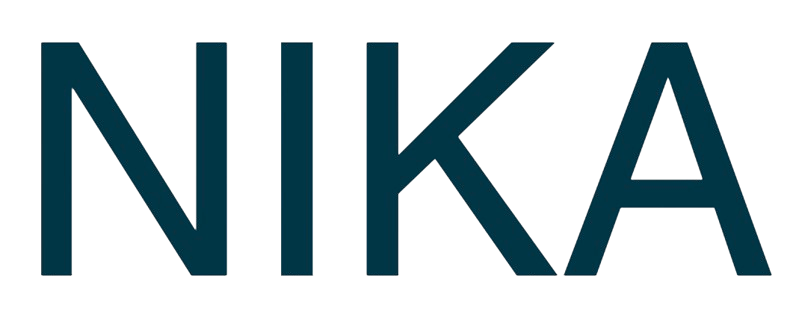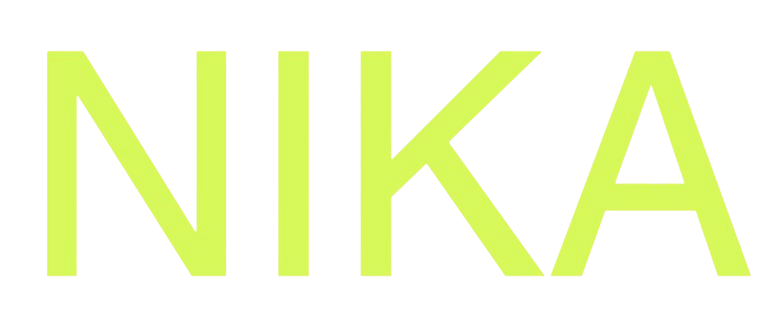Quick Start Guide
Welcome to Nika! Our web-based geospatial data analysis and application development platform is designed to be simple and powerful. Get started in just a few minutes.Getting Started
1. Create Your Account
- Visit: Go to https://planet.nika.eco
- Sign Up: Create your account with email and password
- Verify: Confirm your email address
2. Book Onboarding Call
After registration, you’ll need to book an onboarding call to get access to Nika’s features: Book your 30-minute consultation: https://cal.com/dianaong/30-minute-consultation During this call, we’ll:- Set up your account access
- Walk you through the platform features
- Answer any questions you have
- Help you get familiarized with Nika’s capabilities
3. Start Using Nika
Once your onboarding is complete, you can:- Explore Features: Use the
/guidestab to learn about each feature - Read Documentation: Comprehensive guides and Q&A sections
- Start Building: Create your first analysis or application
Learning Resources
Guides and Documentation
- Feature Guides: Use the
/guidestab to learn about each Nika feature - Q&A Section: Find answers to common questions
- Video Tutorials: Step-by-step video guides
- Best Practices: Industry best practices and tips
Community Support
- Community Forum: Connect with other Nika users
- Social Media: Follow us for updates and tips
- Newsletter: Subscribe to “This Week in Geospatial” for industry insights
What You Can Do
Data Analysis
- Spatial Analysis: Perform complex geospatial analysis
- Machine Learning: Use AI-powered analysis tools
- Data Visualization: Create interactive maps and charts
- Real-time Processing: Work with live data streams
Application Development
- Web Applications: Build custom geospatial web apps
- Dashboards: Create interactive data dashboards
- Maps: Develop sophisticated mapping applications
- AI Integration: Leverage AI agents for development
Collaboration
- Team Projects: Work together on shared projects
- Data Sharing: Share datasets and analysis results
- Application Publishing: Publish apps to the community
- Knowledge Sharing: Learn from community examples
Success!
You’re now ready to explore Nika’s full potential! Start building amazing geospatial applications and sharing them with the world.Get Expert Help
Talk to a Geospatial Expert
Need help with your geospatial projects? Our team of experts is here to assist you with implementation, best practices, and technical support.
Other ways to get help:
- Guides: Use the /guides tab for detailed tutorials
- Community: Ask questions in our community forum
- Support: Send us a support request