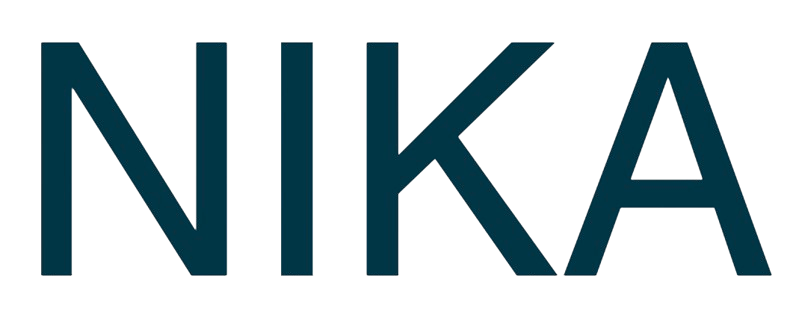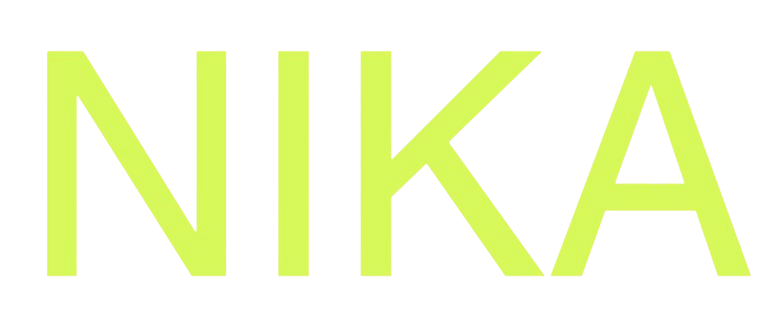PostgreSQL Integration
Nika provides seamless integration with PostgreSQL databases, including support for PostGIS spatial extensions, enabling you to leverage the power of spatial databases within your geospatial workflows while using Nika AI for intelligent data querying and analysis.Spatial Database Integration
PostGIS Support
Nika fully supports PostgreSQL with PostGIS spatial extensions, providing native access to spatial data types, spatial indexing, and advanced spatial functions directly within your workspace. Key Features:- Native PostGIS Support: Full compatibility with spatial data types
- Spatial Indexing: Leverage GiST and SP-GiST spatial indexes
- Advanced Spatial Functions: Access PostGIS’s comprehensive spatial library
- Real-time Queries: Execute spatial queries with instant results
- Data Visualization: Direct mapping of spatial query results
Why PostgreSQL + PostGIS Integration Matters
PostgreSQL with PostGIS is the most powerful open-source spatial database, offering:- ACID Compliance: Reliable transaction processing
- Spatial Data Types: Native support for geometries and geographies
- Advanced Spatial Functions: 1000+ spatial analysis functions
- Spatial Indexing: High-performance spatial queries
- Extensibility: Custom functions and data types
- Enterprise Features: Backup, replication, and clustering
Getting Started
Setting Up Database Connection
- Configure Database: Set up PostgreSQL with PostGIS extension
- Create Connection: Add database credentials to Nika workspace
- Test Connection: Verify spatial data access
- Configure Permissions: Set up appropriate user access
Basic Database Connection
Spatial Data Operations
Hosted Solutions
Supabase Integration
Nika seamlessly integrates with Supabase, the open-source Firebase alternative built on PostgreSQL, providing a powerful combination of real-time capabilities and spatial data management.Setting Up Supabase Connection
Real-time Spatial Data
Self-Hosted PostgreSQL
For organizations requiring full control over their data, Nika supports self-hosted PostgreSQL instances with PostGIS extensions.Enterprise Configuration
AI-Powered SQL Execution
Nika AI SQL Assistant
Nika AI can execute SQL queries and extract data from PostgreSQL databases directly through the GUI, making database operations accessible to users of all technical levels.Natural Language to SQL
Intelligent Query Optimization
Advanced Spatial Operations
Complex Spatial Analysis
Spatial Data Processing
Use Cases
Urban Planning
Environmental Monitoring
Best Practices
Performance Optimization
- Spatial Indexing: Always create spatial indexes on geometry columns
- Query Optimization: Use appropriate spatial functions and operators
- Connection Pooling: Implement connection pooling for high-traffic applications
- Data Partitioning: Partition large spatial tables by region or time
Data Management
- Spatial Data Validation: Validate geometries before insertion
- Coordinate System Consistency: Use consistent CRS throughout your database
- Backup Strategies: Implement regular spatial data backups
- Version Control: Track spatial data changes over time
Security
- Connection Security: Use SSL/TLS for database connections
- Access Control: Implement role-based access control
- Data Encryption: Encrypt sensitive spatial data
- Audit Logging: Track spatial data access and modifications
Troubleshooting
Common Issues
Connection Problems- Verify database accessibility and credentials
- Check network connectivity and firewall settings
- Ensure PostGIS extension is properly installed
- Validate SSL/TLS configuration
- Check spatial index usage with EXPLAIN ANALYZE
- Optimize spatial queries with appropriate functions
- Monitor database resource usage
- Consider query caching strategies
- Validate geometry data with ST_IsValid
- Check coordinate system consistency
- Verify spatial index integrity
- Monitor spatial data quality metrics
Support Resources
Documentation
- PostgreSQL Documentation
- PostGIS Documentation
- Supabase Documentation
- Nika PostgreSQL Integration Guide
Community
Training
- PostgreSQL and PostGIS training courses
- Supabase workshops and tutorials
- Nika-specific database integration training
Get Expert Help
Talk to a Geospatial Expert
Need help with your geospatial projects? Our team of experts is here to assist you with implementation, best practices, and technical support.
Other ways to get help:
- Guides: Use the /guides tab for detailed tutorials
- Community: Ask questions in our community forum
- Support: Send us a support request