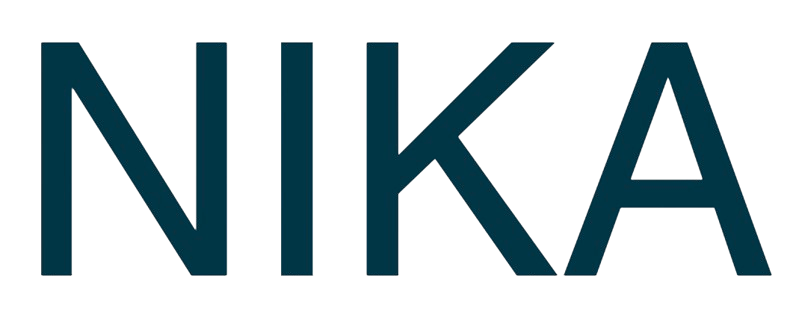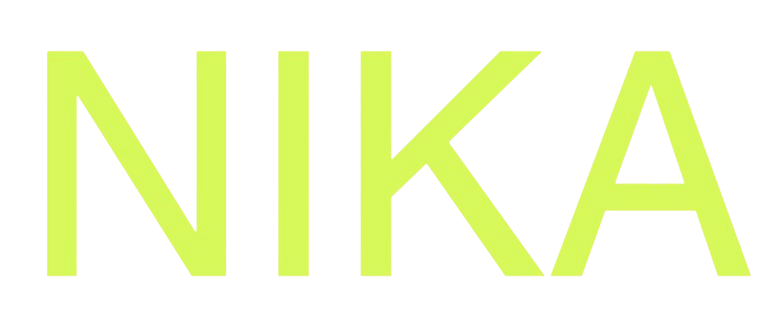Overview
Nika’s AI agents leverage cutting-edge Large Language Models (LLMs) to provide intelligent assistance for geospatial analysis, data processing, and application development. Our multi-agent architecture ensures optimal performance across different specialized tasks.Plan Limitations
Free Plan
- LLM Selection: Limited to default model only
- Usage: Basic AI assistance with standard capabilities
- Features: Core geospatial analysis and visualization
Pro Plan and Above
- LLM Selection: Choose from multiple LLM providers
- Usage Limits: Tiered usage limits based on plan level
- Advanced Features: Custom model selection, advanced analysis, priority processing
Multi-Agent Architecture
Nika employs a sophisticated multi-agent system designed to handle complex geospatial workflows:Technical Paper
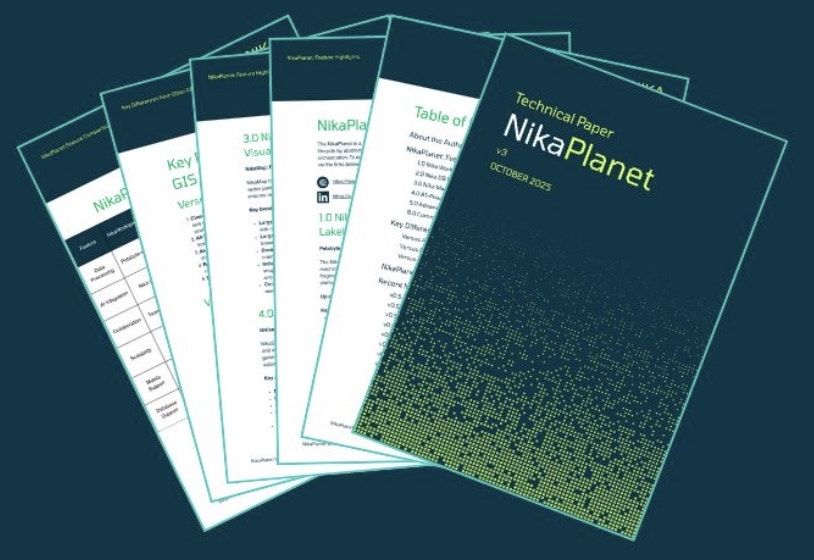
Nika AI Agents: Technical Architecture
Comprehensive technical documentation covering our multi-agent architecture, LLM integration strategies, and performance optimization techniques.
Download PDFAgent Coordination
Our agents work together through:- Task Routing: Intelligent distribution of tasks to appropriate agents
- Context Sharing: Seamless information exchange between agents
- Result Aggregation: Combined outputs from multiple agents
- Error Recovery: Automatic fallback and retry mechanisms
Supported LLM Providers
Nika supports multiple leading LLM providers, each optimized for different use cases:Anthropic
- Claude Sonnet 4.5: Advanced reasoning and analysis
- Claude Haiku 4.0: Fast, efficient processing
OpenAI
- GPT-5: State-of-the-art language understanding
- GPT-5 Mini: Balanced performance and cost
Gemini
- Gemini 3.0 Pro: Multimodal capabilities
- Gemini 3.0 Flash: High-speed processing
xAI
- Grok-4: Advanced reasoning and creativity
- Grok-4 Mini: Efficient task processing
Performance Comparison
| Task Type | Anthropic | OpenAI | Gemini | xAI |
|---|---|---|---|---|
| Coding | Excellent | Outstanding | Very Good | Good |
| Map Creation | Very Good | Excellent | Outstanding | Very Good |
| Data Analysis | Outstanding | Excellent | Very Good | Good |
| SQL Execution | Very Good | Excellent | Very Good | Good |
| Natural Language | Outstanding | Excellent | Very Good | Excellent |
Getting Started
1. Choose Your Plan
Select a plan that matches your needs:- Free: Basic AI assistance
- Pro: Multiple LLM selection
- Enterprise: Custom configurations
2. Select LLM Provider
Based on your primary use case:- Analysis-heavy: Anthropic Claude Sonnet 4.5
- Code generation: OpenAI GPT-5
- Multimodal tasks: Gemini 3.0 Pro
- Creative tasks: xAI Grok-4
3. Configure Agents
Set up your preferred agent configurations for optimal performance.Best Practices
Model Selection
- Start with defaults: Begin with recommended models
- Test performance: Evaluate on your specific tasks
- Consider costs: Balance performance with usage limits
- Monitor usage: Track performance and adjust as needed
Agent Optimization
- Task-specific agents: Use specialized agents for specific tasks
- Context sharing: Leverage agent coordination for complex workflows
- Error handling: Implement proper fallback mechanisms
- Performance monitoring: Track agent performance metrics
Get Expert Help
Talk to a Geospatial Expert
Need help with your geospatial projects? Our team of experts is here to assist you with implementation, best practices, and technical support.
Other ways to get help:
- Guides: Use the /guides tab for detailed tutorials
- Community: Ask questions in our community forum
- Support: Send us a support request