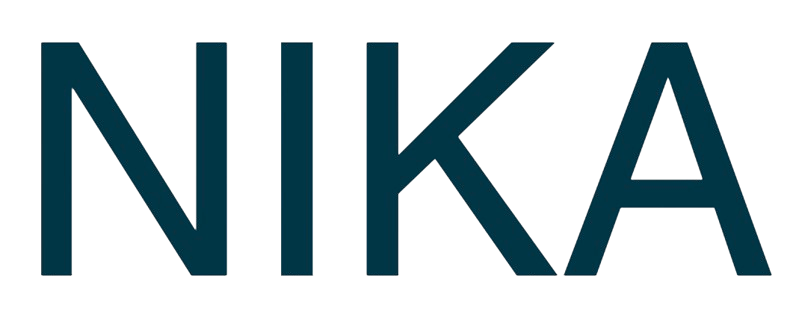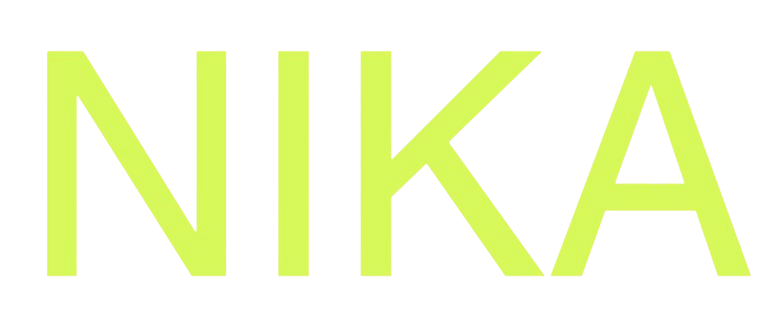This product is currently still early in testing. Features and functionality may change drastically. If you are interested in accelerating this feature to your specific needs, you may talk to us at [email protected].
QGIS Integration (Enterprise Plan Only)
Nika provides seamless integration with QGIS, the world’s leading open-source GIS platform, through dedicated plugins and enhanced visualization capabilities that extend your desktop GIS workflows into the cloud.Plugin-Based Integration
QGIS Plugin for Nika
Our QGIS plugin transforms your desktop GIS experience by enabling direct connectivity to Nika’s cloud-native geospatial platform, providing the best of both worlds. Key Features:- Seamless Data Transfer: Import/export between QGIS and Nika
- Layer Synchronization: Keep your QGIS projects in sync with cloud data
- Style Preservation: Maintain cartographic styling during transfers
- Batch Operations: Process multiple layers efficiently
- Real-time Collaboration: Share data with team members instantly
Why QGIS + Nika Integration Matters
QGIS excels at desktop GIS operations with its powerful analysis tools, extensive plugin ecosystem, and cost-effective licensing. However, modern geospatial workflows increasingly require:- Cloud-based data storage for accessibility and collaboration
- Web-based visualization for stakeholders and public access
- AI/ML integration for advanced analytics
- Scalable processing for large datasets
- Real-time data feeds for dynamic applications
Enhanced Visualization Capabilities
Beyond QGIS Web Client
While QGIS Web Client provides basic web mapping, Nika offers enterprise-grade web visualization that complements your QGIS workflows:Advanced Web Mapping
- Vector Tiles: High-performance rendering of complex geometries
- 3D Visualization: Immersive terrain and building models
- Time-series Maps: Dynamic temporal data exploration
- Interactive Dashboards: Rich data exploration interfaces
Performance Optimization
- WebGL Rendering: Hardware-accelerated graphics
- Smart Clustering: Intelligent point aggregation
- Progressive Loading: Smooth user experience with large datasets
- Caching Strategies: Optimized data delivery
Developer Integration
- REST APIs: Easy integration with custom applications
- JavaScript SDK: Rich client-side capabilities
- Web Components: Reusable mapping widgets
- Plugin Architecture: Extensible functionality
Getting Started
Installing the QGIS Plugin
- Download Plugin: Available from Nika’s plugin repository
- Install in QGIS: Use QGIS Plugin Manager
- Configure Connection: Set up your Nika workspace
- Test Integration: Verify data transfer capabilities
Basic Workflow
Advanced Integration
Use Cases
Academic Research
- Use QGIS for detailed analysis
- Publish results on Nika for collaboration
- Share interactive maps with research community
Government Agencies
- Maintain QGIS workflows for internal use
- Deploy public-facing maps on Nika
- Enable citizen engagement through web interfaces
Environmental Consulting
- Field data collection with QGIS
- Cloud-based analysis and visualization
- Client deliverables through web platforms
Urban Planning
- Detailed planning in QGIS
- Public consultation through Nika
- Real-time stakeholder feedback
Best Practices
Data Management
- Use consistent coordinate reference systems
- Maintain comprehensive metadata
- Implement version control for collaborative projects
- Regular backup of critical datasets
Performance Optimization
- Optimize layer styling for web delivery
- Use appropriate data formats (GeoJSON, Vector Tiles)
- Implement efficient spatial indexing
- Consider data compression for large datasets
Workflow Integration
- Establish clear data flow protocols
- Document integration procedures
- Train team members on both platforms
- Regular testing of integration workflows
Advanced Features
Custom Processing Chains
Real-time Data Feeds
Troubleshooting
Common Issues
Plugin Installation- Ensure QGIS version compatibility
- Check Python dependencies
- Verify plugin repository access
- Validate data formats and projections
- Check network connectivity
- Monitor available storage space
- Verify API credentials
- Optimize dataset size and complexity
- Use appropriate data formats
- Implement efficient spatial queries
- Consider data partitioning strategies
Support Resources
Documentation
- Comprehensive integration guides
- Video tutorials and webinars
- Best practices documentation
- API reference materials
Community Support
- User forums and discussion groups
- GitHub repositories for examples
- Community-contributed plugins
- Knowledge sharing platforms
Professional Support
- Technical support tickets
- Custom integration consulting
- Training and certification programs
- Enterprise support packages
Migration Guide
From QGIS-Only to Hybrid Workflow
-
Assessment Phase
- Identify datasets suitable for cloud deployment
- Evaluate current workflows and bottlenecks
- Plan integration strategy
-
Pilot Implementation
- Start with non-critical datasets
- Test integration workflows
- Gather user feedback
-
Full Deployment
- Migrate production datasets
- Train team members
- Establish monitoring and maintenance procedures
Get Expert Help
Talk to a Geospatial Expert
Need help with your geospatial projects? Our team of experts is here to assist you with implementation, best practices, and technical support.
Other ways to get help:
- Guides: Use the /guides tab for detailed tutorials
- Community: Ask questions in our community forum
- Support: Send us a support request