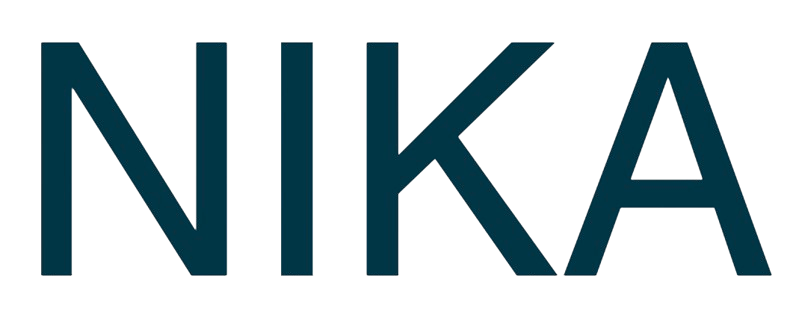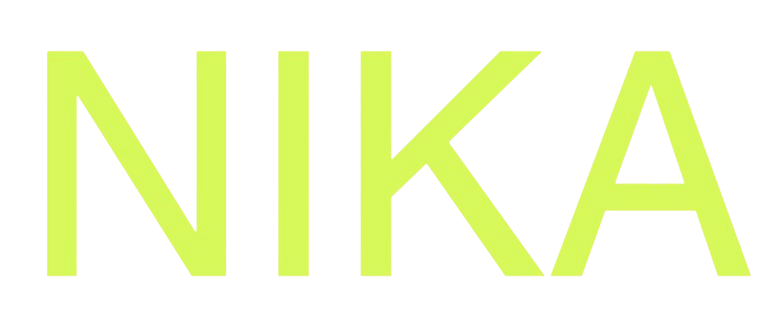This product is currently still early in testing. Features and functionality may change drastically. If you are interested in accelerating this feature to your specific needs, you may talk to us at [email protected].
ArcGIS Integration (Enterprise Plan Only)
Nika provides powerful integration capabilities with ArcGIS, enabling seamless data exchange and enhanced geospatial workflows through dedicated plugins and advanced visualization features.Plugin-Based Integration
ArcGIS Plugin for Nika
Our dedicated ArcGIS plugin enables direct data transfer between ArcGIS and Nika, providing a bridge between traditional GIS workflows and modern cloud-based geospatial analysis. Key Features:- Bidirectional Data Transfer: Import and export data between ArcGIS and Nika
- Real-time Synchronization: Keep your data in sync across platforms
- Layer Management: Preserve layer styling and metadata during transfer
- Batch Processing: Handle large datasets efficiently
Why Plugin Integration Matters
ArcGIS has been the industry standard for GIS professionals for decades, offering robust tools for spatial analysis, cartography, and data management. However, modern geospatial workflows often require:- Cloud-based collaboration for distributed teams
- Real-time data processing for dynamic applications
- Advanced AI/ML integration for predictive analytics
- Scalable infrastructure for large datasets
Enhanced Map Visualization
Beyond ArcGIS Online
While ArcGIS Online provides excellent web mapping capabilities, Nika offers several advantages for modern geospatial applications:Performance & Scalability
- Vector Tiles: Lightning-fast rendering of large datasets
- WebGL Acceleration: Hardware-accelerated visualization
- Dynamic Clustering: Intelligent point aggregation for performance
- Lazy Loading: Efficient memory management for massive datasets
Advanced Styling Options
- Custom Shaders: Programmable rendering for complex visualizations
- 3D Terrain: Immersive elevation visualization
- Time-series Animation: Dynamic temporal data display
- Interactive Filters: Real-time data exploration
Developer-Friendly
- RESTful APIs: Easy integration with custom applications
- JavaScript SDK: Rich client-side capabilities
- Web Components: Reusable mapping components
- Plugin Architecture: Extensible functionality
Getting Started
Installing the ArcGIS Plugin
- Download the Plugin: Available from our plugin marketplace
- Install in ArcGIS: Follow the installation wizard
- Configure Connection: Set up your Nika workspace credentials
- Test Connection: Verify data transfer capabilities
Basic Workflow
Advanced Integration
Use Cases
Urban Planning
- Import detailed parcel data from ArcGIS
- Perform real-time analysis in Nika
- Export results back to ArcGIS for final presentation
Environmental Monitoring
- Sync sensor data from ArcGIS
- Apply AI models for predictive analysis
- Visualize results with advanced styling
Emergency Response
- Real-time data sharing between platforms
- Collaborative mapping for incident response
- Mobile-friendly visualization
Best Practices
Data Management
- Use consistent coordinate reference systems
- Maintain metadata during transfers
- Implement version control for collaborative projects
Performance Optimization
- Compress large datasets before transfer
- Use appropriate tile sizes for web visualization
- Leverage caching for frequently accessed data
Security
- Secure API credentials
- Implement proper access controls
- Audit data transfers regularly
Troubleshooting
Common Issues
Connection Problems- Verify network connectivity
- Check API credentials
- Ensure firewall settings allow connections
- Validate data formats
- Check coordinate system compatibility
- Monitor available storage space
- Optimize dataset size
- Use appropriate compression
- Consider batch processing for large datasets
Get Expert Help
Talk to a Geospatial Expert
Need help with your geospatial projects? Our team of experts is here to assist you with implementation, best practices, and technical support.
Other ways to get help:
- Guides: Use the /guides tab for detailed tutorials
- Community: Ask questions in our community forum
- Support: Send us a support request