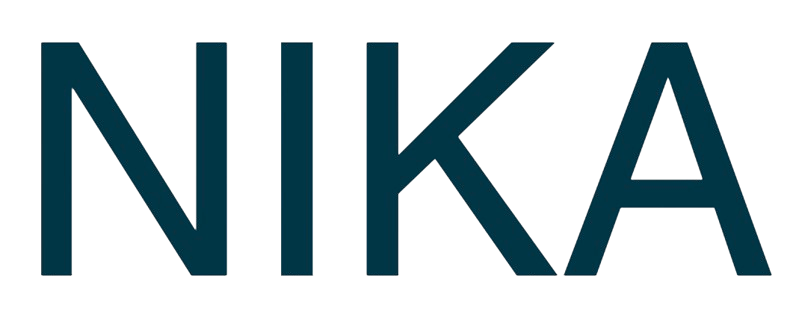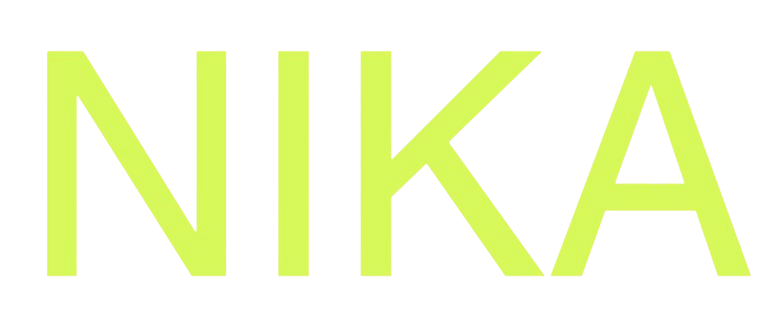Step 1: Add MotherDuck Connection
- Navigate to Database Management
- Click “Add External Database”
- Select “MotherDuck” from the database types
Step 2: Create MotherDuck Access Token
- Go to https://app.motherduck.com/settings/tokens after login, to create a new access token
- Copy the value of the new token
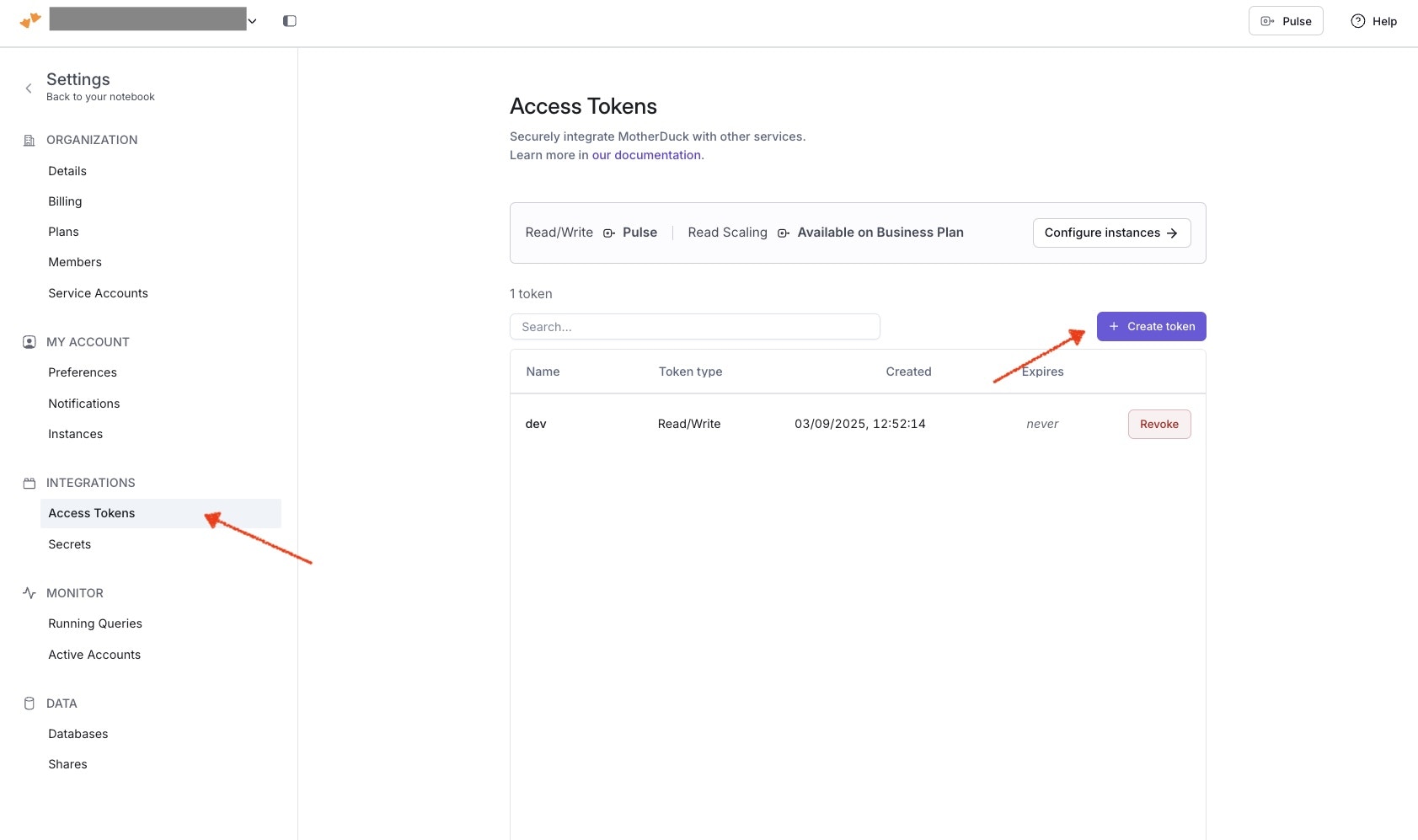
Step 3: Configure MotherDuck
- Service Token: Your MotherDuck service token
- Database Name: Target database (optional)
- Region: Select your preferred region
- Click “Test Connection”
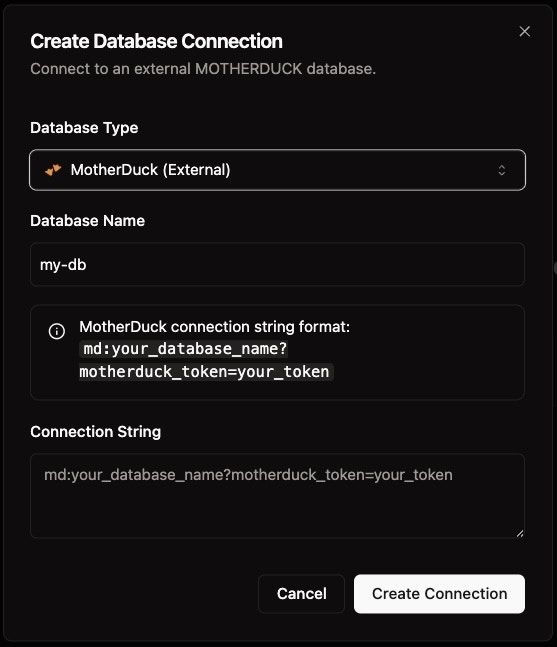
Step 3: Save Connection
- Verify connection status shows “Connected”
- Click “Save Connection”
- Your MotherDuck database is now available for queries
MotherDuck provides serverless DuckDB with automatic scaling and built-in spatial support.
Get Expert Help
Talk to a Geospatial Expert
Need help with your geospatial projects? Our team of experts is here to assist you with implementation, best practices, and technical support.
Other ways to get help:
- Guides: Use the /guides tab for detailed tutorials
- Community: Ask questions in our community forum
- Support: Send us a support request